How do I migrate my joomla site to espivblogs?
The migration of the content of a Joomla site becomes fairly easy by using the “FG Joomla to WordPress” plugin. The requested steps are the following: We activate the “FG Joomla to WordPress” plugin. On the Dashboard of espivblogs we click Tools → Import → Joomla(FG). If we don’t have a blog in espiv, we make a request through the hosting form https://espiv.net/form/ We need the following data from the site’s config : $user= ‘$dbusername’; Username$password= ‘$dbpassword’; Password$db= ‘$db_name’; Databasepublic$dbprefix = ‘$dbprefix_’; Joomla Table Prefix** 0.3. After we have filled in all of the above data, we click on “test connection”...