- Go to Admin → Maintenance → Forum Maintenance
- In the area «Forum Maintenance – Backup Database» hit the «Download» button at the right side of the bottom of the page.
- Save the file into your computer and you’re ready.
The file you saved is a backup of the forum’s database. It doesn’t contain attached files, photos, etc. You’ll have to download these manually.