Follow this link https://your_forum.espiv.net/index.php?action=reminder ,where your_forum is the name of your forum, and fill in your email. You will receive an email with instructions, simply follow them.
There is no applicable forum space limit at espiv.net. The total space of the server is limited and it is preferable to be correctly managed, meaning no large files images/videos/mp3 (you can upload them somewhere else and use a link, e.g. file.espiv.net) and generally considerate use.
Go to Admin → Maintenance → Forum Maintenance In the area «Forum Maintenance – Backup Database» hit the «Download» button at the right side of the bottom of the page. Save the file into your computer and you’re ready. The file you saved is a backup of the forum’s database. It doesn’t contain attached files, photos, etc. You’ll have to download these manually.