Follow this link https://your_forum.espiv.net/index.php?action=reminder ,where your_forum is the name of your forum, and fill in your email. You will receive an email with instructions, simply follow them.
There is no applicable forum space limit at espiv.net. The total space of the server is limited and it is preferable to be correctly managed, meaning no large files images/videos/mp3 (you can upload them somewhere else and use a link, e.g. file.espiv.net) and generally considerate use.
With the name of the list being LIST_NAME, you must go to the address https://lists.espiv.net/cgi-bin/mailman/listinfo/LIST_NAME and at the bottom you will find “To unsubscribe from LIST_NAME, get a password reminder, or change your subscription options enter your subscription email address:” (if the list has greek as a default language you will see “Για να διαγραφείτε απο μέλος της LIST_NAME, να δεχθείτε μια υπενθύμιση του κωδικού πρόσβασης,ή να αλλάξετε τις επιλογές της εγγραφής σας , εισάγετε την διεύθυνση email της εγγραφής σας”) fill in your listed email and click the “Unsubscribe or edit options” button. In the next page you will...
https://BLOG_ADDRESS/wp-login.php where BLOG_ADDRESS is the complete address of the blog (eg. foobar.espivblogs.net)
Yes and it is very simple. From Thunderbird Menu → Edit → Account Settings below the email that you want to alter, you will see the “Copies & Folders” option, once you click that you will see several options appearing on the right. Select “keeping a copy” and on “Sent Folder on” select “Local Folders”. You can do the same for drafts and templates if you wish.
Assuming that the list’s name is LIST_NAME, go here https://lists.espiv.net/cgi-bin/mailman/listinfo/LIST_NAME and at the bottom you will see “To unsubscribe from LIST_NAME, get a password reminder, or change your subscription options enter your subscription email address:” Enter your email that registered the mailing list and click the button. Finally, on the next page click the “Remind” button. If you have forgotten the list’s admin password, fill in the bug report form https://espiv.net/bug_report/
By the following steps, you can take a backup of your blog’s posts and comments, preserving their publication dates, as well as authors, categories and tags. From the dashboard, go to Tools -> Export Choose “All content” or check the appropriate boxes to backup only the content of your choice. Then hit the “Download export file” button and save the file on your computer. The file you saved is your blog’s backup. The media files you might have uploaded on your blog are not backed up with this process. You’ll have to download them manually if you need to back...
Go to Admin → Maintenance → Forum Maintenance In the area «Forum Maintenance – Backup Database» hit the «Download» button at the right side of the bottom of the page. Save the file into your computer and you’re ready. The file you saved is a backup of the forum’s database. It doesn’t contain attached files, photos, etc. You’ll have to download these manually.